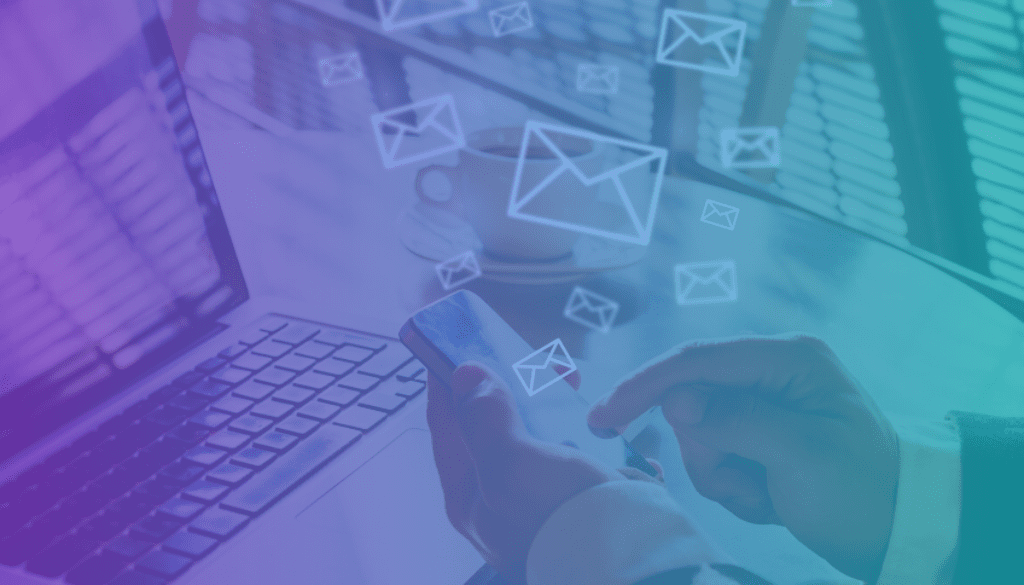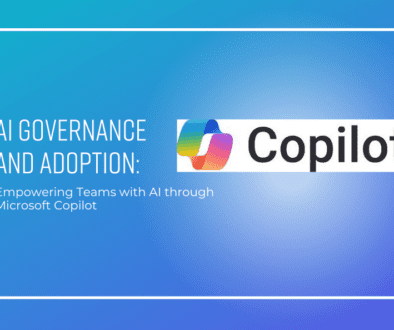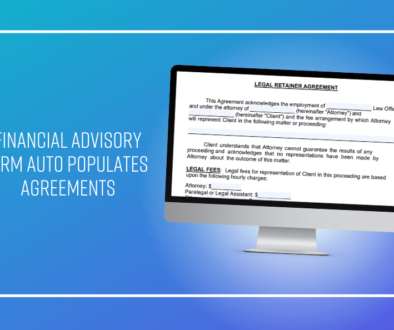Automatically saving attachments from Outlook into Teams
Did I remember to save all of their receipts? Let me check my email. Are all of their receipts in this folder in Outlook? Let me search their email address and compare files.
If you work at a ProServ firm, you likely receive hundreds of attachments per month… maybe even more. How many of those attachments must be manually saved one by one in your shared drive? How many hours are spent manually saving files each month?
It’s easy to get caught up in the day-to-day grind, and that is exactly what happened to our client in this case study. Learn how they leaned on automation to gain several hours back in their week and ensured all attachments are automatically saved each and every time a contractor sends a receipt.
The Challenge
Reimbursing contractors for expenses
When our client, a California-based Financial Advisory firm, first began working with us they wanted help streamlining their processes. As their organization has grown through the years, they have also increased the number of contractors they worked with.
As their contractor base grew, this temporary workaround proved to be inefficient as receipts would often be missed or would not get saved as an attachment. This resulted in missed or late payments to contractors.
The Obstacle
Finding attachments in Outlook and Teams
Our client realized that they were spending far too much time searching and organizing contractor receipts. Such a simple admin task had become cumbersome. They needed an easy solution that they could use across all contractors.
The Solution
Saving Attachments into Teams from Outlook
By using Microsoft Power Apps, RooksDM helped them to automate this process, so they no longer had to go on the hunt for files.
Here’s how we did it:
- Contractor sends an email with the word “receipt”
- If the contractor is new, the system creates a folder for them
- If the contractor is existing, the system routes any documents to their folder
- Attachment is automatically saved into their folder within Teams
- Attachment is automatically renamed to keep the folder organized
In an effort to reduce human error and ensure each receipt was saved, we took into consideration the possibility of a contractor misspelling the word receipt when sending in their email. Hey, we know that mistakes happen! That’s why our automation solution was built with humans in mind just to be on the safe side. We included variations of the word receipts for example:
- receipt,
- reciept,
- receipts,
- reciepts,
- recipts.
Luckily the manual work was kept to a minimum.
The Result
Have Peace of Mind Knowing Where Everything is Saved
In the end, the client was thrilled! Who knew that such a seemingly small change would make such a huge impact and lead to labor cost savings!
Now the client has better relationships with their contractors as all receipts are now automatically and neatly saved in their specific contractor folders which makes it easy to submit their complete payments on time!
In addition, the client reduced human error and saved a lot of time as they no longer have to sift through emails and follow the manual process of determining if the contractor’s folder already exists or not, creating a new folder, wondering if they collected all of the receipts which lead to research time, and then saving each individual attachment in the proper client’s folder.
A process that could easily take several hours in a month while reconciling can now be completed in minutes. The best part, now our client can spend more time working on more meaningful client work instead of admin tasks!
What tedious task do you have that can be automated to help you get some time back in your day?