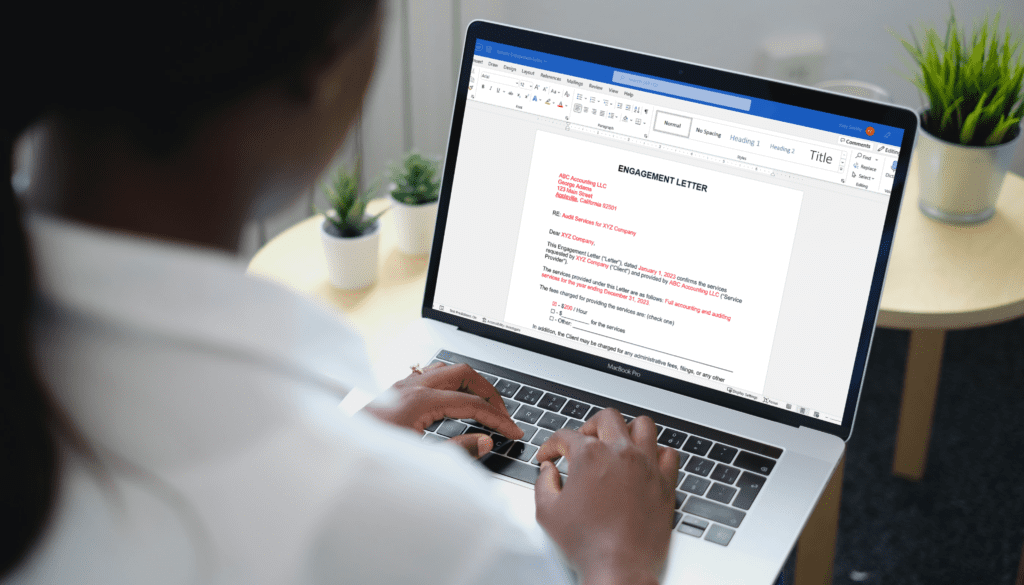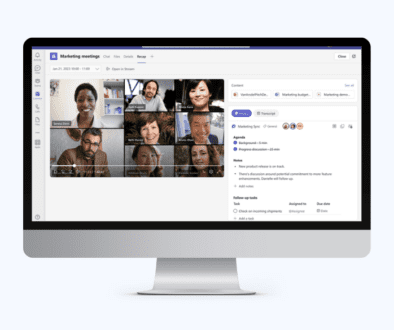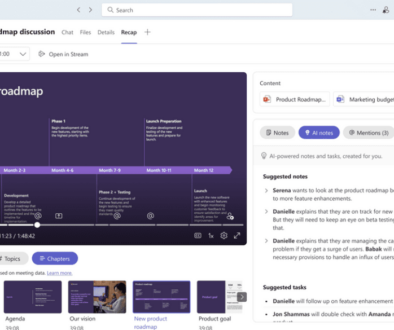Comparing DocuSign, PandaDoc and HelloSign
Even with an organized CRM in place, you may still find yourself spending a lot of time and energy on tasks such as generating contracts. Thankfully, there are now a number of integration tools available that can automate this process for you, saving you valuable time and allowing you to focus on more important tasks.
One such tool is DocuSign, which is a popular electronic signature platform. With DocuSign, you can easily create, send, and manage contracts and other documents directly from your CRM. This means that you can easily pull client information from your CRM and use it to automatically generate contracts, eliminating the need for manual data entry and reducing the risk of errors. Other great options are PandaDoc and HelloSign.
What are the differences between DocuSign, PandaDoc and Dropbox Sign (formerly HelloSign)
| Feature | DocuSign | PandaDoc | Dropbox Sign (formerly HelloSign) |
| E-signatures | X | X | X |
| CRM Integration | X | X | X |
| Templates | X | X | X |
| Tracking | X | X | X |
| Automation | X | X | n/a |
| Advanced security | SOC 2 Type II GDPR eIDAS FERPA HIPAAData is encrypted in transit and at rest. Stored in a SOC, FISMA, and PCI DSS Level 1 compliant cloud | ISO 27001 SOC 2 Type II WCAG 2.0 Level AA eIDAS GDPR Email Access codesCertification of completion & electronic record disclosure | SOC 2 Type II ISO 27001 eIDAS GDPR Use 2FA for an added layer of protection. Documents stored and encrypted at rest using AES 256-bit encryption |
| Pricing Tiers $/month per user billed yearly | eSign: FREE Essentials: $19/month Business: $49/month | Personal: $10/month Standard:$25/month Business Pro: $40 | Essentials: $15/month Dropbox+eSign: $24.99/month Standard: $25/month |
Note: that this is a general comparison, and it’s always good to check the specific features and functionalities that each tool offers.