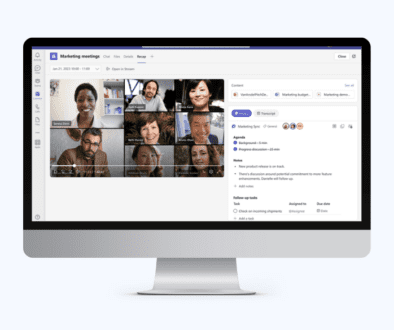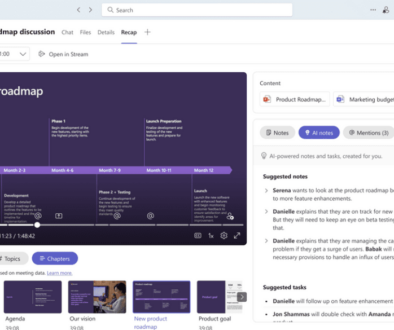7 Reasons We Love ClickUp
There are a lot of project management solutions out there. They are bright and colorful. Some are even easy to use. To encourage discussion and manage projects in our team and with our vendors and clients, we use ClickUp.
Here’s why:
1. Gantt charts improve task breakdown and forecasting
Gantt charts, integrated into our project management system, have revolutionized the way we view and arrange projects. It’s much easier to view and manage dependent tasks–tasks that cannot be started or completed until something else is done. In other views and in other program management systems, these appear more like lists with due dates, the only indicator of what needs to be done in order to start another task.
This view also allows us to mobilize due dates and start dates. If a task takes longer than projected or a meeting is delayed, we can easily see how the overall timeline for a project at large is affected. We can make decisions based on this adjustment and keep the clients’ expectations in line with reality.
2. Mind maps in ClickUp encourage collaboration and delegation
Mind mapping is a way for a group of people, each with different interests and strengths, to collaborate on a project. The resulting diagram visually organizes information and creates a hierarchical relationship between ideas and tasks.
ClickUp has a feature that allows users to easily create mind maps and integrate these visuals into their project management, building tasks and gantt charts from the information.
3. ClickUp templates make routine tasks easy
ClickUp has templates ready to use and a user-friendly way to create templates. For instance, we have a meeting template that we’ve customized and use for every meeting, be it with a vendor or a client. This helps us keep information streamlined and all parties informed. After every meeting, attendees and interested parties not able to attend receive the meeting-minutes in the same format.
4. Can create docs in ClickUp directly
Instead of having to save documents externally and upload and attach them to tasks as you would in other project management systems, you can create documents directly in ClickUp and link to them internally. Since ClickUp is browser based as well as an app, you can create and access these documents whenever and wherever.
5. Straightforward to do lists in ClickUp
As all project management software has, ClickUp has a to do list that enables users to create tasks, assign responsibilities and set deadlines. The to do list function in ClickUp is unique. It integrates with gantt charts and mind maps.
6. Goal tracking keeps everyone on task and on timeline
The idea of gamification has been around for a minute, but never seemed quite as important as during the pandemic when so many teams were forced to work remotely and still collaborate creatively and meet deadlines. ClickUp’s goal tracking allows teammates and managers to see who might have a bit too much on their plate or be otherwise struggling to complete tasks.
7. ClickUp pricing is affordable; it’s free project management software for one-woman teams
If you are a one-woman team or a manager shopping for the project management solution, you can sign up for and use ClickUp for free, forever. You’ll get unlimited access to the system. If you onboard a team, plans start as low as $5 per member.