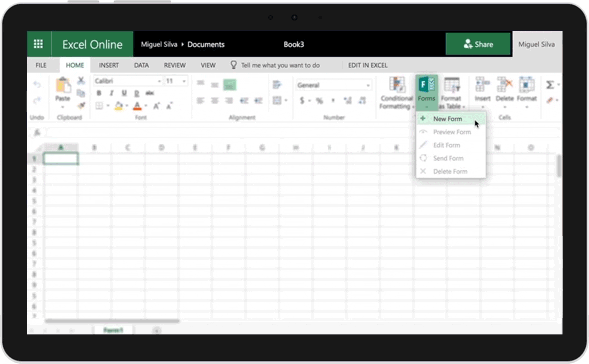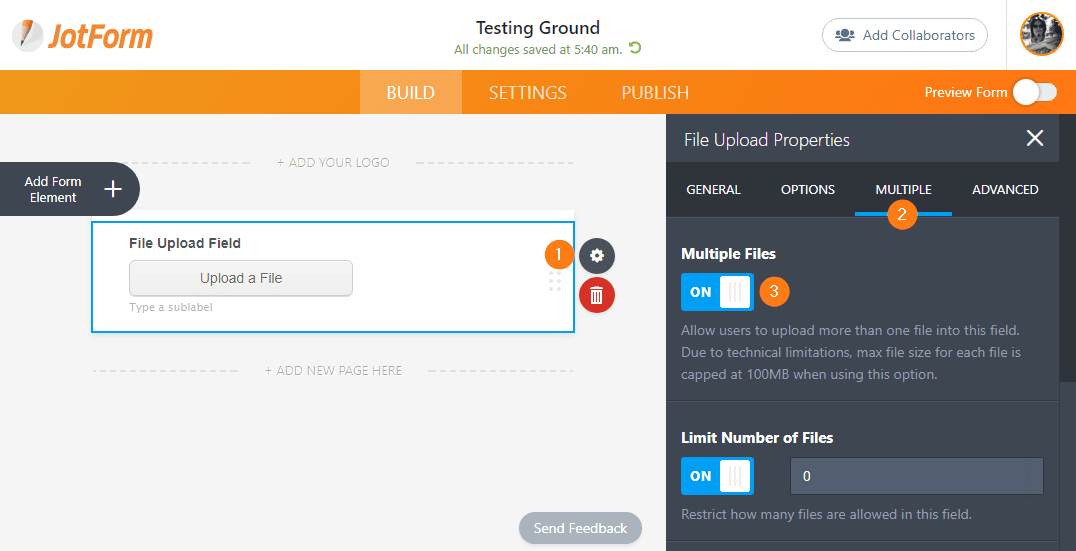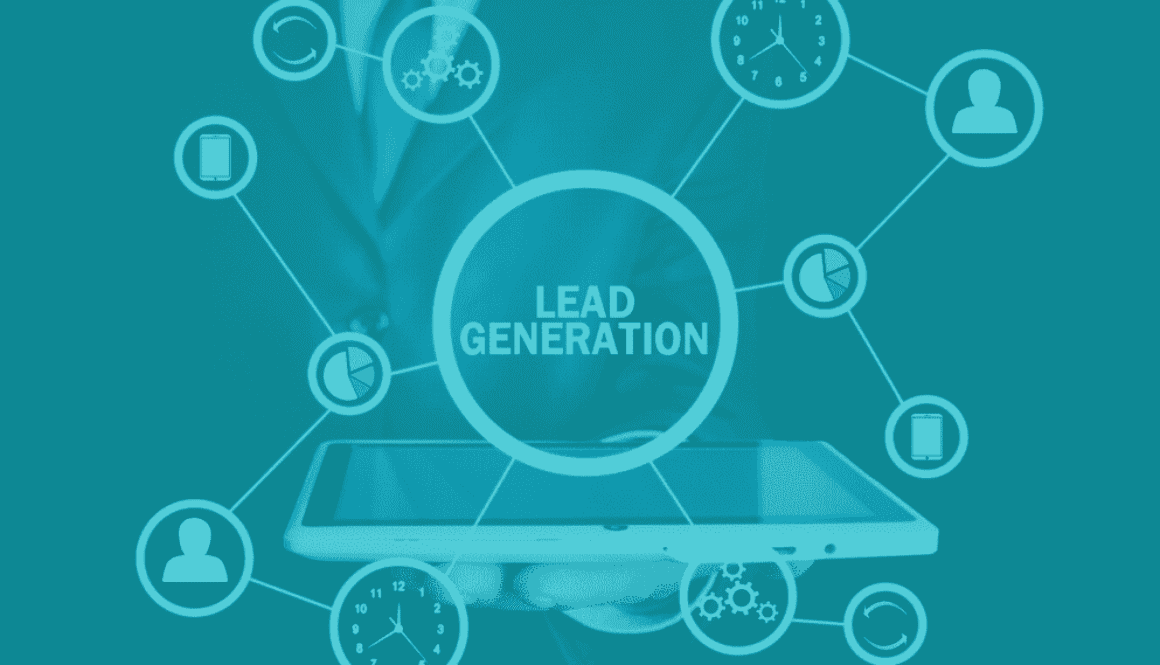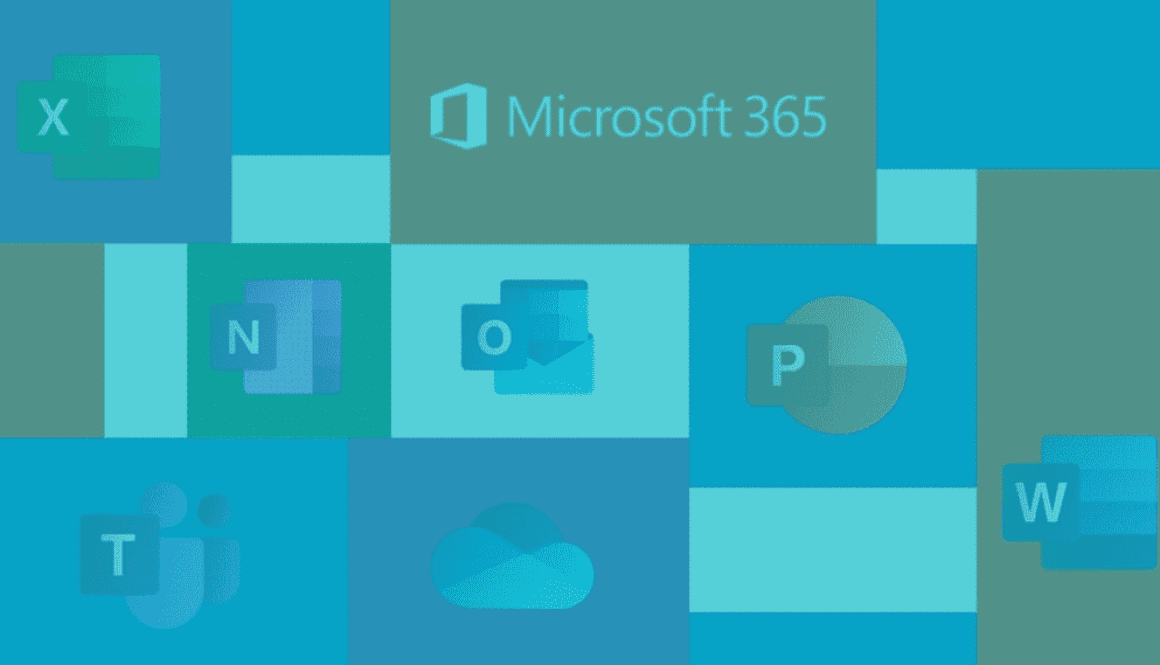Multi-person scheduling and team scheduling with Calendly
Calendly is a widely-used scheduling platform that allows users to make 1-click meetings, relieving the busywork that goes into scheduling meetings.
RooksDM recommends all their clients use Calendly to set internal meetings and to set meetings with their clients. It’s easy to use and has a price structure to suit companies of different sizes.
See Calendly’s pricing structure on their website.
One-Click Process Allows Leads and Last Minute Meetings to Happen Seamlessly
Calendly provides you with a public link to your calendar that you can share with leads, clients and co-workers. Everyone sees your availability and is able to schedule meetings without you having to spend extra time and energy coordinating.
You can customize your availability and can create meeting options that depict the format and time-frames you are willing to allow on your calendar.
Calendly has multi-person scheduling features
There are several multi-person scheduling options that allow multiple people to input their available and time preferences so multiple people from different companies or groups can coordinate a convenient time to meet.
- The Round Robin feature allows scheduling to happen evenly across a team so no one team member gets more Calendly meetings on their calendar than another team member. This feature helps keep work evenly distributed.
- Collective scheduling allows scheduling to happen when all members of a given team are available. This feature prevents meetings from happening without key players being present.
- The group event feature allows multiple invitees to sign-up for a meeting time. This works well for classes, webinars or other lectures. It allows you, as the host, to set the max number of people who can sign up for a given meeting-time.
Manage Meeting Cancelations
If you need to adjust your calendar and cancel meetings set through Calendly, you can cancel those meetings through Calendly. When you cancel a meeting through Calendly, you can also send a message to others on that meeting. A link to your Calendly calendar will be included so the process of rescheduling the meeting can take place seamlessly.
Calendly can send attendees automatic messages
Calendly allows you to send automated messages to those with whom you’re meeting before and after the meeting. This can include sending an agenda or other pre-meeting information that may be necessary to have beforehand. After-meeting messages can help nurture new relationships and propel leads along the client channel.
Connect Calendly to your CRM to optimizes tasks
Aside from simply managing your calendar, Calendly can connect to your CRM to help keep you on task with email and SMS reminders.