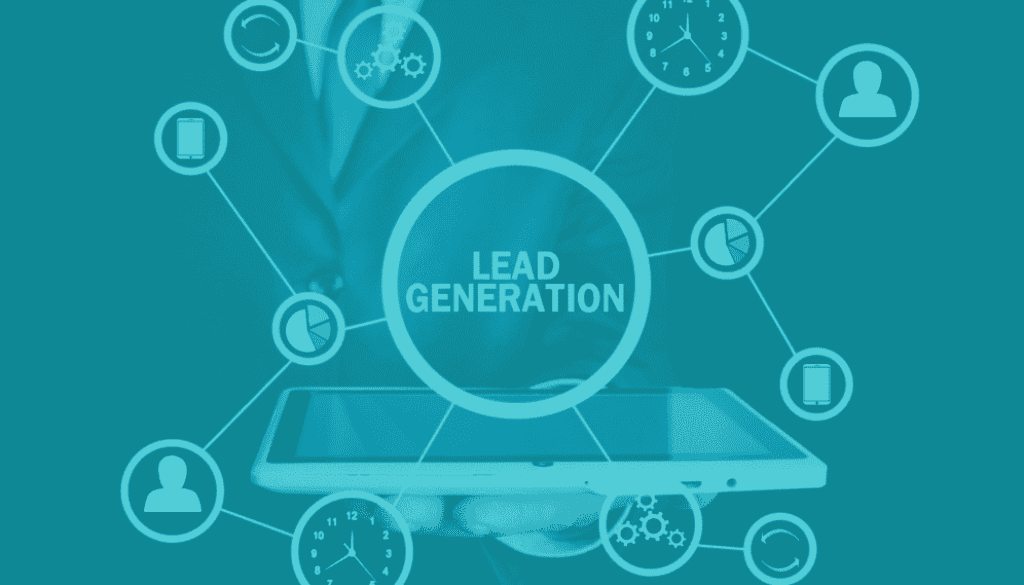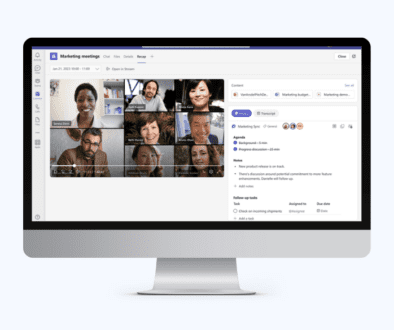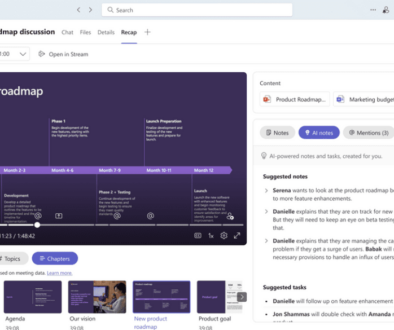How to ensure new leads don’t fall through the cracks
When a business starts to take off, it feels incredible. What does NOT feel quite as good is the increase in admin work. A common pain-point that begins to happen is leads falling through the cracks. Owners get caught up in the actual work that needs to get finished, and they do not always prioritize prospective clients. If you own a small business, read our tips below to prevent this from happening to you.
- Create a document outlining the process for intaking new clients
You should outline the process a new potential client will go through before they can work with you BEFORE even thinking about technology. We see that there are multiple processes depending on the client type depending on your type of business. For example, if the client is reaching out about ‘Service A’ then they will follow a different process than if they were reaching about ‘Service B’. Your goal is to be super clear on the following questions: What happens at each step of the process? What information do you need from the client? What action the client should be taking? What action your internal team will need to take to ensure you have all the information you need prior to working with the client?
- Build a CRM system to manage your relationships
A Customer Relationship Management (CRM) system is one of the most valuable pieces of software you can have within your business since it helps you manage potential and current clients. It can help you make data-driven decisions by compiling and organizing data on your current customers such as demographics, amount spent, and services. The best part? Most CRMs are customizable! You can set it up as you best see fit your business. Capturing new clients in a CRM will make it easier for you to keep track of them. This ensures they do not go missing in the process — which can mean missing out on new business (loss of revenue). A few of our favorite CRMs are Salesforce Microsoft Dynamics, Hubspot, and Redtail (for financial services).
- Create a contact form on your website AND integrate it with your CRM system
When a new client reaches out about your service, they will give you key data you need before you can meet with them (i.e. contact info, reason for inquiry, etc). Having your CRM integrated on your website contact form will automatically save this data in your CRM. Gone are the days where you would need to copy and paste information from one place to another – it also helps with reducing the opportunity to enter inaccurate data. Most CRMs support integrations with your website and hiring a team like RooksDM can easily set it up for you.
- Set up CRM system tasks and reminders
Tasks and reminders within your CRM are great because it ensures you don’t forget to do something—especially things in the distant future. It also makes it easier because you know exactly who and what you need to follow up on. For example, if you need to follow up with a client in 2 weeks, you can set a workflow to automatically send out an email in 2 weeks if the client doesn’t respond to your initial email. This helps with saving time and also makes sure that you don’t forget to complete the task. Talk about time-saving!